Once you have clicked on a link to a file, you'll be directed to Google Drive. At the top left (near the blue paper icon), click File, then Download. See image below. This will download the document to your computer. Then go into Word and open the file you have just downloaded (file will be located wherever your computer saves its downloads).
Click on the image or link that I have provided in the blog post. You will be directed to Google Drive. Word files are formatted for Microsoft Word (Mac or PC) ONLY and are not formatted for Google Docs. Do NOT click "Open With Google Docs". Right-click or Control-click and select Download. The file will download to your computer.
Click on the image or link that I have provided in the blog post. You will be directed to Google Drive. Word files are formatted for Microsoft Word (Mac or PC) ONLY and are not formatted for Google Docs. Do NOT click "Open With Google Docs". Right-click or Control-click and select Download. The file will download to your computer.
(IMPORTANT: I am unable to grant editing access, as this would affect the original file. I will not approve any edit requests.)
Alternate Download Method:
Depending on your browser, you may see something that looks like the image below. Click the arrow with the line under it, which is at the top of the screen. Your file will be saved to the location where your computer saves its downloaded files. Once your file has been downloaded, you can locate it, and then open it in Word, Adobe Acrobat Reader, etc, depending what the file type is. WORD FILES: Once the file is open in Word, then you will be able to type into text boxes (if applicable), print, etc.
which is at the top of the screen. Your file will be saved to the location where your computer saves its downloaded files. Once your file has been downloaded, you can locate it, and then open it in Word, Adobe Acrobat Reader, etc, depending what the file type is. WORD FILES: Once the file is open in Word, then you will be able to type into text boxes (if applicable), print, etc.
Depending on your browser, you may see something that looks like the image below. Click the arrow with the line under it,
older version may look similar to this:
If you have tried the preceding steps and are still unable to download or print the documents, please try googling your specific issue. Different computers and browsers may require alternate steps.

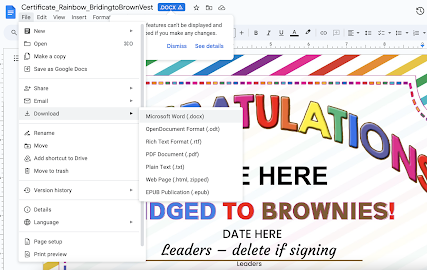


No comments:
Post a Comment